
There are five major Windows server migration tools available: Wizero ServerMigrator, Quest Consolidator, Aelita Server Consolidation Wizard, ScriptLogic Secure Copy and PointDev Ideal Migration. Each has its strength and weaknesses.
Winzero ServerMigrator 2007
ServerMigrator includes two basic components: a remote agent and the migration engine. The remote agent is designed to install on source servers to perform server local information collection. At least one migration engine must be installed before any remote agents can be deployed.
One caveat: To perform migration information collection, you need an account that has local administrative rights on both the source and the target servers.
The ServerMigrator interface is clean and very easy to use. 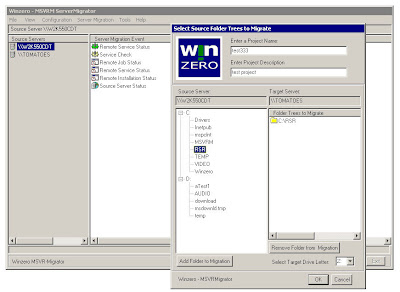
Figure 1. Winzero ServerMigrator sports a very clean interface outlining the steps to any possible migration scenario: member server, domain controller or network attached storage (NAS) or printer migration. (Click image to view larger version.)
The menu bar displays all the tools you need to support migrations and consolidations. Migrations are simple. Start add the servers, identify source and target servers, identify the administrative account to be used for the migration, automatically deploy required agents (remote agent on the source and migration engine on the target), identify the source folders, identify the target drive and save the migration. From then on, it will run automatically. All migrations are saved and the results are displayed in the user interface.
ServerMigrator includes additional utilities: Home Path Updater, Profile Updater, Multiple Server Names, Printer Migration, Permission Reporting and Local Server Account conversions.
One of the great aspects of this tool is that it allows you to test each migration before you perform it. This saves a lot of time and effort in debugging migration problems because it gives you details of before the migration starts.
So if you want to take the simplest route to migrate your file and print servers, choose Winzero ServerMigrator. It has some minor failings, but ServerMigrator is constantly being upgraded from user input. In short, it provides the best all around migration solution of all the tools reviewed.
Pros: Easy to use, addresses most server migration scenarios, copies local accounts with passwords and lots of useful server tools included.
Cons: User interface is not resizable, no job scheduling at later times, must select root tree folders to migrate and no email notification when the migration is complete.
Friday, November 30, 2007
Easing Server Migration
Posted by
AMS
at
3:42 PM
0
comments
![]()
Labels: Server Migration, ServerMigrator
Subscribe to:
Posts (Atom)
